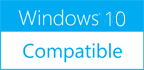RecoveryRobot Pro 1.3.0
Please use one of the links below to download RecoveryRobot Pro
Antivirus Information
We did not scan RecoveryRobot Pro for viruses, adware, spyware or other type of malware. For your own protection it's recommended to have an updated antivirus installed on your computer when downloading and installing programs from Windows10Compatible. We strongly recommend you to use Antivirus and check RecoveryRobot Pro for viruses before you install.
Windows10Compatible lists downloads from various software publishers, so if you have a question regarding a particular software contact the publisher directly. The download links for RecoveryRobot Pro are provided to you by Windows10Compatible without any warranties, representations or gurantees of any kind, so download at your own risk.
Publisher Description
RecoveryRobot Pro is full-featured, all-purpose data recovery software program for recovering your precious data under almost every data loss scenario. While it's very versatile in its data recovery capabilities, it does not require professional skills during the data recovery process. What RecoveryRobot Pro is capable of - Recover accidentally deleted data or files emptied from Recycle Bin and files deleted by using SHIFT+DELETE, etc. - Recover data or file from damaged or formatted hard drive or the hard drive is inaccessible for unknown reason. - Recover data or file from the local hard drive or external storage devices like memory stick, memory card and flash drive. - Perform data recovery from lost or deleted partitions when hard drive crashed, MBR corrupted, disk repartitioned (fdisk) or overwritten - Recover lost image, audio, and video files from hard drives, USB drives, SD cards, Camera, or memory card in mobile phone - Recover lost, deleted, corrupted or formatted photos and video files from various memory card types. - Recover data or file under other circumstances not listed above. Why choosing RecoveryRobot Pro - It has a comparatively high data recovery success rate. - It's easy-to-use and does not require professional skills. - It's comprehensive in dealing various data loss situations. - It has a very fast scanning speed so you don't have to wait long. - It's a DIY process and you don't want a third party to handle your private data. - It's small in size and consumes very little computer's resources. How does RecoveryRobot Pro work Step1. Download and install RecoveryRobot Pro on your PC Step2. Scan the drive where the lost data/file is located Step3. Recover and save the lost data/file in the scan results
RELATED PROGRAMS
NTFS Data Recovery Software tool
NTFS data retrieval software is an ultimate data recovery tool that regains data lost due to human faults, virus or worm infection, disk formats, corrupted MBR and MFT files or boot disk failure, BIOS error, partitioning error, power failure or...
- Shareware
- 07 Dec 2023
- 1.82 MB
Windows USB Drive Data Recovery Software
USB drive data recovery software is of the best software available in the market. *RESTORE DATA FROM USB DRIVES: USB data recovery application facilities recovery of undelete file from any flash drive device and retrieve files from corrupted and damaged...
- Shareware
- 29 Sep 2022
- 1.79 MB
Aidfile free data recovery software
Aidfile data recovery software free edition recovery has the capability to recover the deleted data and files which are deleted unintentionally from the fat32 , exfat or ntfs file system.Aidfile can recover the permanent deleted data which deleted by using...
- Freeware
- 27 Sep 2017
- 4.89 MB
FAT Data Recovery Software
Visit website www.driverecoverysoftware.org and quickly download restore program to recover deleted/formatted mp3/mp4 music file and folder without any error from Windows based Fat file system partitioned. Windows Fat Drive Recovery Software is used to retrieve lost crucial document, digital images...
- Shareware
- 26 Oct 2023
- 1.81 MB
Data Recovery for Windows
Data Recovery Software is read-only and non-destructive utility to salvage lost, deleted files and folders from hard disk drive partitions created or updated on windows operating system with support to IDE, SATA, EIDE and SCSI hard disk standards. Data Recovery...
- Freeware
- 20 Jul 2015
- 9.81 MB